Three sites you can use to be seen by recruiters
Let’s say you’re about to start looking for work. You want all the help you can get. You can approach a recruiter like us yourself, but what if you could alert ALL of the recruiters in your industry at once that you’re looking for work? There are several ways to do this – let’s dive into three sites you can use and how to ensure you’re visible to recruiters on each of them.
Want recruiters to SEEK you out?
Having a profile on Seek.co.nz is a good place to start. Seek is currently one of New Zealand’s largest job boards, utilised by recruiters and employers alike country-wide.
Seek allows you to set up a full profile – similar to LinkedIn (we’ll get to that). From your profile page, you’re able to write and display a personal summary, your career history, your education, skills, and even upload a CV.
The first and most important setting you’ll want to check on if you’re open to being contacted by recruiters is located in the top right on desktop – called “Profile Visibility”.
You have 3 options under Profile Visibility: Standard, Limited or Hidden. You’ll want to set this to standard as this will allow employers to view your entire profile including your CV. You’ll appear in searches that many recruiters are frequently running in Seek.
Suppose you already knew about profile visibility. Did you know about approachability? Yeah, we’re not sure if that’s actually a word either.
‘Approachability’ is a setting that becomes available at the bottom of your profile after selecting Standard Profile Visibility. Make sure this is toggled on, especially if you’re actively job-hunting on Seek. Recruiters will be able to see that you’re active and willing to be contacted.
At Technical Recruitment Solutions, Seek is just one of many tools that we utilise to find the right candidates for the right jobs. We’re constantly reaching out to technical professionals who have recently updated their profiles on Seek. So aside from the tips above, if there’s anything else you want to do to make sure you’re giving yourself the best chance of being seen, make sure your profile is being kept up-to-date!
Any other ways to TRADE details with a recruiter?
TradeMe Jobs is a platform that has seen a lot of growth in the last 12 months. More specifically, TradeMe’s relatively new platform for recruiters (named ‘Scout’) gives recruiters the ability to easily search for job seekers throughout the database.
Setting up a profile on TradeMe Jobs is very easy (I just set one up at the time of writing this blog to purely to test it out). From the homepage for TradeMe Jobs, at the top of the search box, click ‘Profile’. You’ll be prompted to set one up if you haven’t already, but it will auto-fill a lot of your info from your existing TradeMe account which saves time.
Like Seek, Trade Me has a profile visibility setting in the top right of the profile page.
Make sure you set it to ‘Full Profile’ and fill out the rest of the fields below. TradeMe Jobs resembles Seek VERY closely, so it’s easy to set up a profile and leave it sitting there. Even if you don’t actively search for jobs on TradeMe, having a constantly updated full profile visible to recruiters on that platform can only help you in the long run.
Establishing a further LINK between job seeker and recruiter
LinkedIn is another big platform to consider joining when looking for your next role. It has some similarities to Seek & TradeMe in that you’re again able to set up a profile complete with a summary, work experience and skills. However, LinkedIn is a ‘professional social network’ first and foremost. While you might find that there’s more job listings on Seek/TradeMe, there certainly are just as many recruiters trawling LinkedIn for talented job seekers as there are on those other platforms (if not more!).
As such, LinkedIn doesn’t over-complicate things when it comes to making yourself visible to recruiters:
Under the Career Interests setting, just flick that switch to on and you’re ready to go. LinkedIn is especially helpful in that you’re able to write out a short note to display to recruiters. This is where you can express, in your own words, what you’re looking for.
If you scroll down on this page, you’ll find a host of other options including the ability to declare what stage you’re at in the job seeking process (actively looking, casually looking, open to offers and not looking). You can also designate specific job titles you’re interested in, the hours you’re able to work and the location(s) you’d like to work in. LinkedIn’s extensive career interest settings let recruiters get a full picture of what kind of work you’re looking for. So, if a recruiter contacts you after finding you on LinkedIn, they should be able to assist you.
~
Article by Dario Luca, Marketing Coordinator







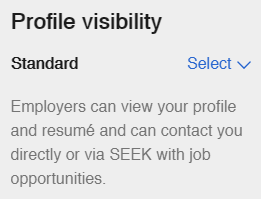
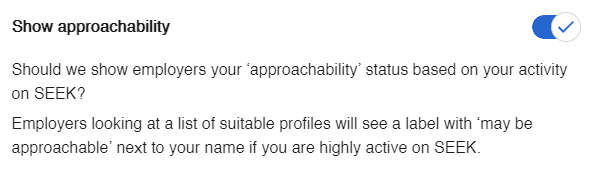
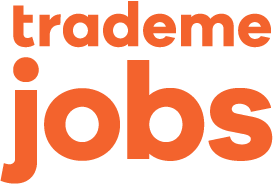
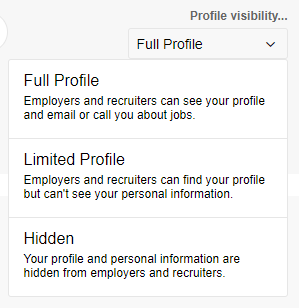
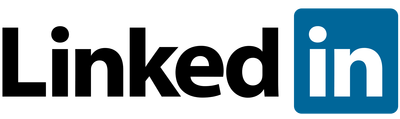
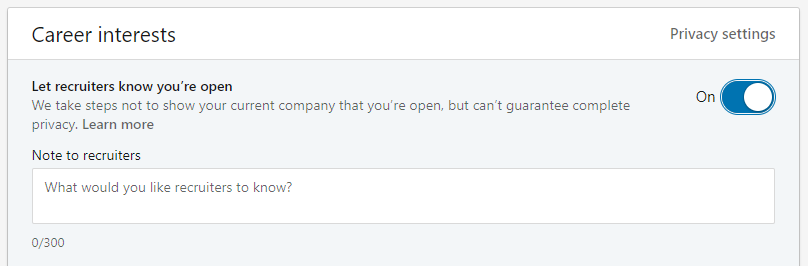








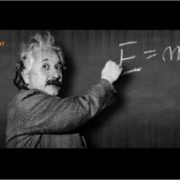


Leave a Reply
Want to join the discussion?Feel free to contribute!